To display the schedules in the day view, select Day View from Calendar View window. You can use the controls in the Calendar View and Calendar Filters & Controls windows to specify which types of schedules to display and which employee's schedules to display. This calendar view does have some customization options which can be set by clicking on the Calendar Settings link in the Additional Controls section of the Calendar Filters & Controls window.
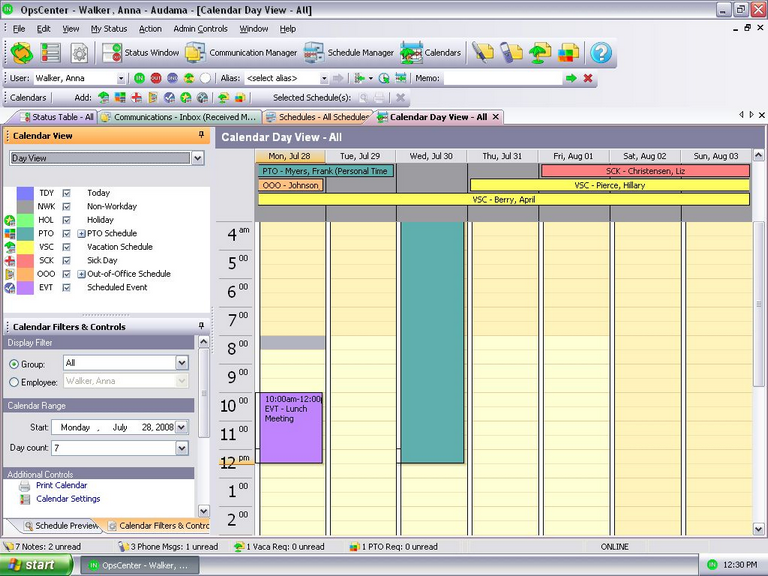
| • | Add a schedule |
| o | To add a schedule, right-click on the calendar and select the schedule type you want to add. Also, you can click on the schedule add button in the Object Toolbar. |
| • | Edit/delete a schedule |
| o | To edit or delete a schedule, right-click on a schedule and select the Edit or Delete option. Also, you can click on the Edit or Delete option in the Object Toolbar. |
| • | Print calendar |
| o | See the Printing Data section on information about printing this calendar view. |